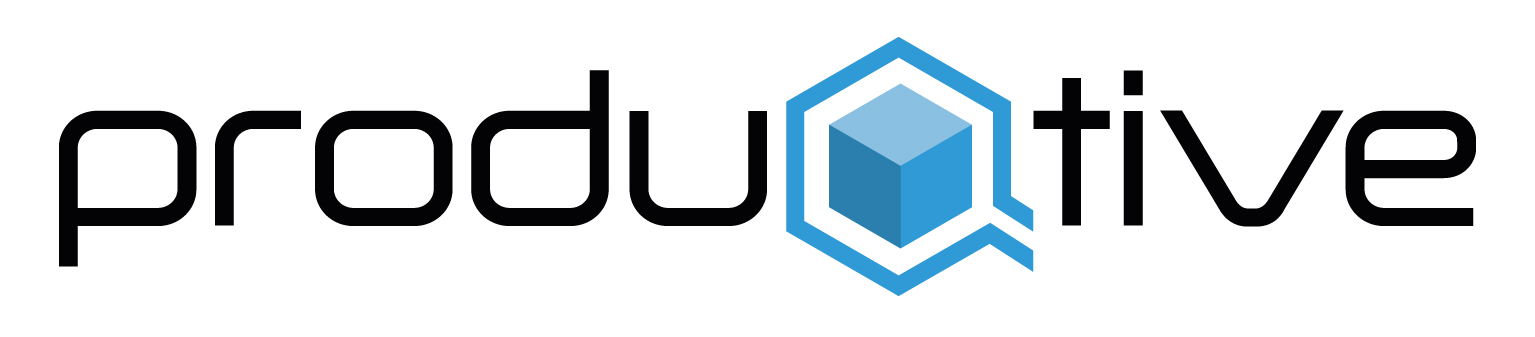TOTAL WORKFORCE MANAGEMENT
Rota QBE- Time and Activity Scheduling (Roster)
Effective workforce deployment for all settings and staff groups
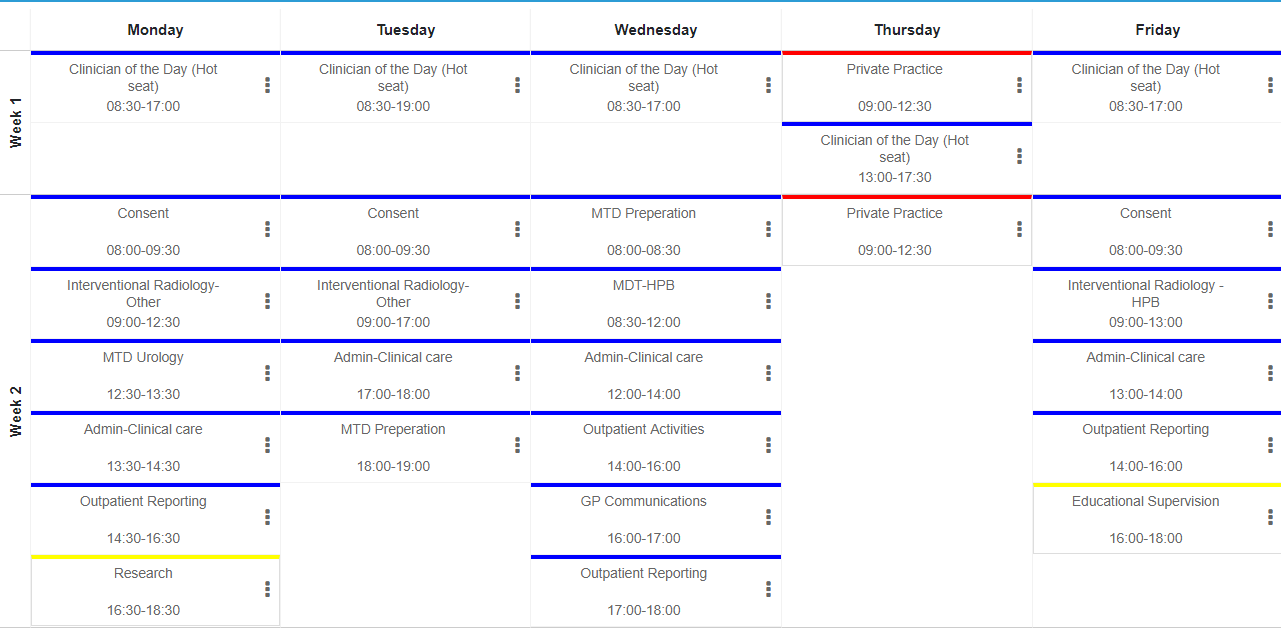
Job Planning
Designed for the NHS to effectively plan the resource capacity for staff groups against customisable categories and activities. Some of the unique features:
- Suitable for all staff groups and settings
- Highly customisable and easy to use
- Low cost
- Approved job plans converts to Activity Schedules with one click.

Rota Planning
Design rotas and rota templates to ensure your employees work equitable shift patterns over a period that is complaint with your service requirements and employment regulations.
- Create and store rota templates for all staff groups
- Assign employees, including new starters, to rota templates
- Design templates which are compliant to defined contracts
- Once approved, convert Rotas into transactional schedules

Time Based Scheduling
Create complex schedules for multiple staff groups for any number of locations for periods up to 12 months. Use the job scheduling solution to assign individuals to custom schedules.
- Schedule employees based on contractual compliance and personal preference.
- Create demand based schedules/rosters and auto match shifts based on capacity, competence, cost centre and seniority (grade)
- Clocks: Track time worked against contracted requirement
- Create unlimited accruals and premium types to be either banked as TOIL or Paid out.
- Lock and calculate pay periods
- Seamless integration with Payroll systems
- Outsource vacant shifts to Recruitment (contingent staffing)

Activity Scheduling
An extension to the Job planning solution to convert signed off job plans into transactional activity schedules. Employees can swop activities, change facilities, add additional resources to a team event and track time, using a start-pause- stop mobile clock.
- Report actual activity against planned activity
- Manage planned and unplanned absences
- View cadence and capacity per day
- Track seasonal peaks and troughs
- Interface with recruitment modules
Schedule resources against complex shift patterns
Easy roster creation
Create rosters for multiple staff groups, headcount, multiple locations and shift patterns in minutes.
Matching algorithm
Powerful algorithm matching employees against available shifts using variables like: available contracted hours, personal preference, professional attributes (occupation, qualification, skills, experience/grade, specialisms and compliance status) and cost.
Worker portal as standard
All employees have access to the self service portal and downloadable app. They use the app to apply for shifts, check-in or out, notify the team, collaborate with the team and apply for leave…to mention a few features.
Rules engine
Validate your roster, in real-time, against employment, employer and locally agreed rules to optimise your workforce utilisation. Reduce overtime and dependency on contingent workers.
Time and attendance
Use the different tracking tools like barcode, geo location check-and-out (Mobile app) or PluQ-in your favorite solution to capture actual hours worked against planned.
Vacancy Management
Automatically distribute unfilled shifts to a supply chain of contingent resources, including under-utilised resourced hosted at different locations.
Automation
Sensible automation of roster fulfillment (Auto-fill), notification and tracking of attendance and working practices. The automatic distribution of vacancies and redeployment based on demand changes are optional.
On-all or Standby Manager
Create separate or regional on-call rotas (on-site or remote) and view on-call rotas from linked rosters.
Personalised views
Personalise how you want the service to work for you, using the different views and notifications.
Flexible roster periods
Create roster templates for any period (up to 12 months) and assign resources weeks at a time. Once your roster period is complete, you can lock the period down and your employees receive a confirmation of their allocated shifts.
Multiple staff groups and locations
Create location specific shifts or assign employees from multiple locations to the requested shifts. This solution was designed to maximise utilisation across the organisation.
Operations Management
Features like, increasing or decreasing the headcount, replacing an employee, cancelling a shift, marking someone as absent, swopping shifts, copy and paste a shift, or finding a contingent worker.
PluQ-in 3rd party systems
PluQin solutions to complement the scheduling tool, including active directory or your Core HR system and payroll admin solution.
Dashboards and Reporting
Our approach to reporting is a little different. We offer a free solution to develop bespoke reports for you as well as exporting data via PluQ-in, to use as and when you need it.
Bespoke Development
We recognize that each organisation is unique and we would like to think we can customize our solution to meet your exact need.